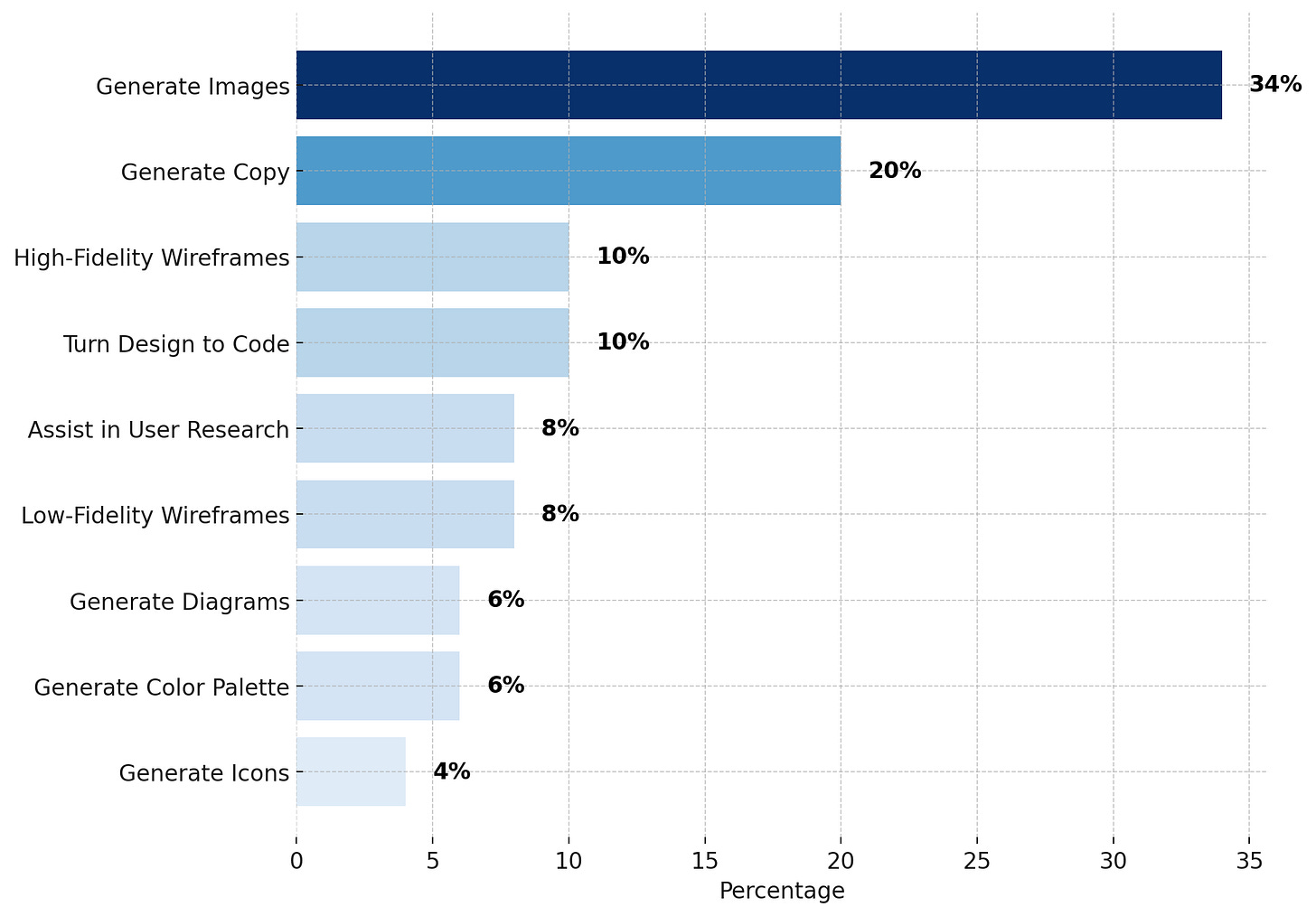Happy Monday!
I've dedicated several weekends to testing various AI tools and wanted to share some quick takeaways. Here’s why I did this:
Figma has become the go-to design tool for designers who work on digital design, so its plugins are handy.
With over 100 AI-tagged plugins in Figma, it can be overwhelming. I've curated and summarized a list of 50 based on user popularity.
Many online videos and articles recommend different tools, often with affiliate promotions. My goal is to provide personal, unbiased reviews of these tools.
📊 The Stats
34% of the tools generate images.
20% of the tools generate copy.
10% of the tools generate high-fidelity wireframes.
10% of the tools turn design to code.
8% of the tools assist in user research.
8% of the tools generate low-fi wireframes.
6% of the tools generate diagrams.
6% of the tools generate color palette.
4% of the tools generate icons.
30% of the tools require users to sign up or sign in to its account upfront.
6% of the tools are 100% free with all features available and no credit limit.
🤩 The Good
Almost all the tools are fast, with results typically generated in under 30 seconds. The only exceptions were two instances involving high-fidelity wireframe generation, which took over a minute.
It's encouraging to see a wide variety of tools addressing different design problems. While some features overlap, each tool has its own strengths.
Most tools are user-friendly, with intuitive interfaces that make them easy to use. I rarely encountered any difficulties figuring out how to use them.
Conveniently, most plugins work within Figma rather than redirecting users to external platforms.
😦 The Bad
All the tools address very specific use cases, but they aren't useful enough for daily use by product designers.
Some tools appear outdated and lack active updates.
Many tools require users to sign up for an account and often provide only limited credits under the free plan.
Additionally, some generated results are random and not particularly useful.
🦄 The Wishlist
A tool for user research that is not only practical but also reliable.
A tool for tracking documents and conducting design reviews accordingly.
A tool that automatically fetches relevant designs from other websites and apps for inspiration.
A tool to streamline the creation of design systems. I'll explore this area further and write another article about it.
A tool to leverage user testing sessions to inform design decisions. I’ve used UserZoom and UserTesting briefly before and I need to dive deeper.
🎁 The Gift
I plan to share a comprehensive database of 50 plugins for those who enrolled in my upcoming AI course. The database includes:
My personal review comments
My personal rating
Tags based on the functions
Plugin description
Link URL
And more
Hope it will be helpful.
That’s a wrap. Thanks for reading.
By the way, I had a such a great time presenting at the Microsoft New York office for the AI Community Conference. I shared my journey of exploring AI’s practical potential in product design through case studies. After giving many virtual talks, I found it incredibly refreshing to attend an in-person conference like this.
Hope you all have a great week!
Be present and live in the moment.
Cheers,
Xinran
-
P.S. If you enjoy reading Design with AI Newsletter, please share with someone who may find it helpful. I hope to host some sort of community events someday too.