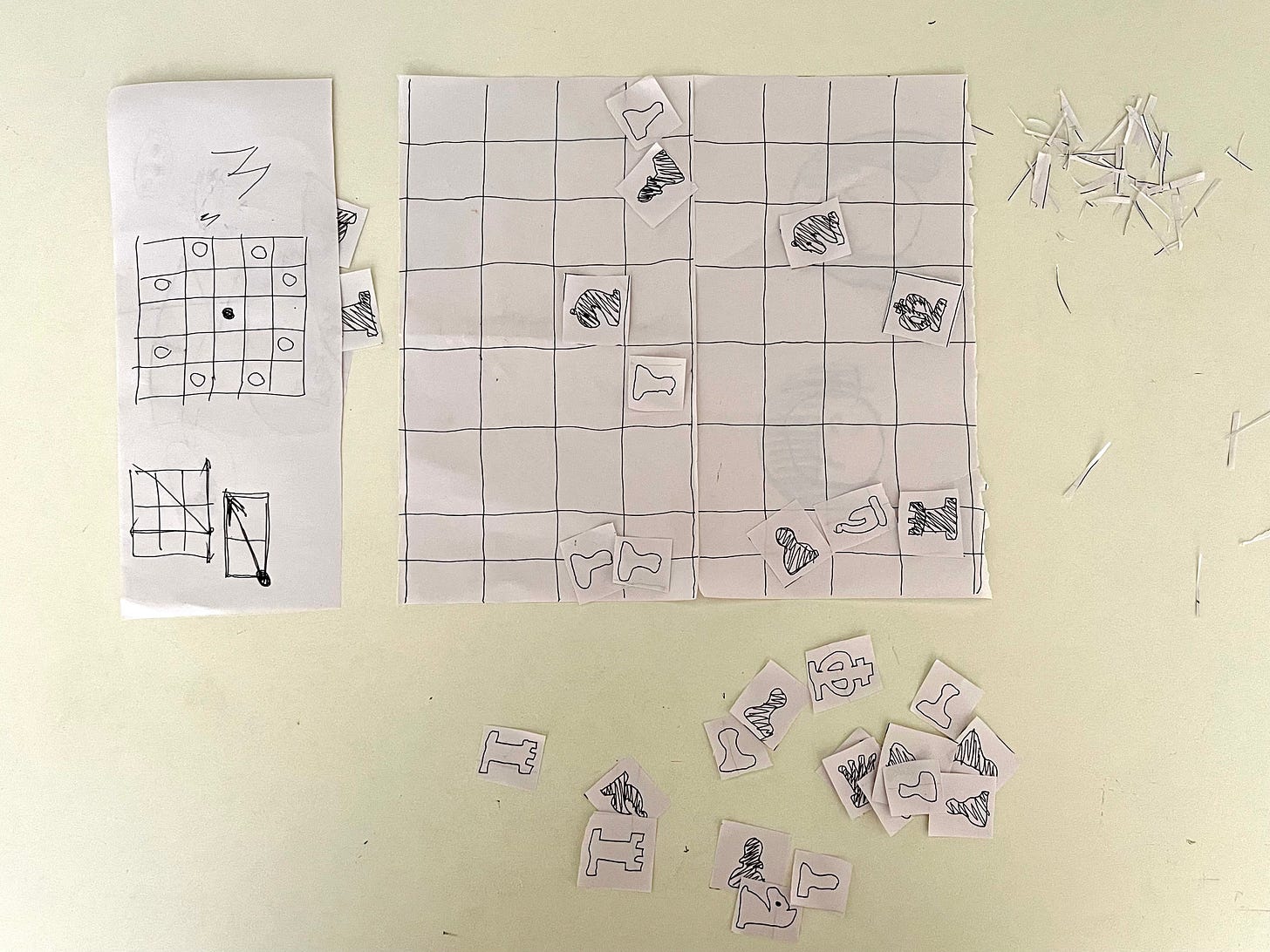Happy Wednesday!
How’s it going? The weather in New York has been fantastic lately—72°F (22°C), not too sunny, and no rain. It's perfect!
Recently, I’ve been waking up very early to prepare for my cohort-based course next month. My goal is to make it the most practical course available about AI in product design, at a fraction of the cost of other courses on Maven.
If you're interested, use the code EARLYBIRD100 at checkout to get $100 off. Feel free to reply to this newsletter if you have any questions.
Another exciting news is that I will be giving a talk on AI in Design next week at the Microsoft New York office. The event host emailed me today that there are already 350 registered attendees… There is an unsettled feeling about what to expect.
Now, let's dive into today's topic: writing effective AI prompts from a product designer’s perspective. I will primarily use ChatGPT as an example, but the tactics can be applied to a wide range of AI tools.
Over two months ago, I wrote an article about crafting AI prompts. As I continue writing more prompts, I want to dive deeper into this topic.
There is an overwhelming amount of AI guides, frameworks, and prompt examples online, but many of them are not really relevant to product design.
For example, let’s take a look at two popular guides I found online:
Overwhelming, isn’t it?
The overwhelming amount of resources out there can often create more noise than actually being helpful.
Additionally, many resources seem more helpful for professions with text-heavy tasks that need ChatGPT to streamline their work. However, product designers don't need that granular level of text detail.
Based on my everyday experience, I want to distill what I found helpful in product design, cutting out the fluff that isn’t useful.
🔑 Best Practice
To start, let's review a few basic best practices for writing AI prompts:
Write clear instructions.
Generic instructions will yield generic answers, while vague instructions will result in unclear responses. It's crucial to be specific and provide as much detail as possible.
It's also understandable that we might not always have everything figured out—and that's okay. We can use reverse prompt engineering to ask ChatGPT for help in clarifying our instructions, which I’ll discuss later in this article.
Split complex tasks into smaller subtasks.
If you’ve written code before, you likely understand the importance of breaking down complex tasks into smaller ones. I learned this hard lesson in grad school.
This approach is also valuable when writing prompts. It makes it easier for AI to process your request and provide more targeted responses.
Additionally, it makes it easier to monitor the response and adjust along the way, leading to better quality control.
Provide reference text when necessary.
Often, showing what you want is more effective than describing it in detail. You can ask ChatGPT to reference the format or layout of an example you provide, or mimic a specific tone or style of language.
📋 Framework
The guide I mentioned above has 16 frameworks to choose from! But in reality, it all comes down to two categories—essential and optional.
Essential
Specify your request.
Being clear and specific about what you want ChatGPT to do is absolutely essential for your prompt.
Example: You need to design a user interface for a meal planning mobile application aimed at busy families. The app should feature an intuitive dashboard that allows users to quickly access their weekly meal plans, grocery lists, and favorite recipes. The interface should include interactive elements such as drag-and-drop functionality for rearranging meals and a visual calendar to display meal schedules. Give me 3 layout options.
Provide enough context.
Context is critical—if you tell ChatGPT why you want to perform a task, it can provide more helpful and targeted responses to meet your needs.
Example: You are working with the product manager in this early design phase. The short-term business goal is to increase engagement with an intuitive interface and explore monetization though partnerships. Busy families face time constraints, leading to unhealthy eating habits. Current meal planning apps are complex and inefficient with unintuitive interfaces, causing frustration.
Optional
Assign ChatGPT a persona.
Assigning a persona often enhances the relevance of its output.
Example: Act as a world-class product designer. You are renowned for your exceptional design thinking and your ability to create high-quality designs that seamlessly meet both business objectives and user needs.
If you feel like diving deep into why and how a persona helps, there is a long academic paper to read. (Good luck 😉).
Provide the response format
I list this as optional because you can always bring it up as a follow-up request after you get the initial response.
Example: Provide the response in a tabular format. Here is an example of the format—use it as a reference.
Provide the audience information
Include needs, pain points, interests, or any other relevant details. In my example above, since the layout idea is for my own reference, “audience” doesn’t apply.
However, in scenarios where you need to present the response to stakeholders, you can specify their interests and level of knowledge. This allows ChatGPT to better tailor its response to your audience.
Example: You need to present the ideas to the CTO of the company. While she has extensive technical knowledge, she is less familiar with this specific product and the user needs associated with it. Therefore, it is essential to provide her with clear and concise context to ensure she fully understands the findings.
Tell ChatGPT to ask you questions
As I mentioned earlier, it’s totally fine if your request isn’t perfectly clear. You can always ask ChatGPT to ask you questions, just like interacting with an assistant in the real world. You can gain more clarity along the way—isn't that one of the key benefits of AI?
Example: Before you give me the answer, ask me everything you need to know to give me the best result possible.
Example: I want you to become my Prompt engineer. Your goal is to help me craft the best possible prompt for my needs. What clarifying questions do you have based on my request below?
Ask ChatGPT to provide multiple options
I like to ask ChatGPT to give me many options based on my request, because 1) I don’t have to keep asking for alternative answers if I’m not happy with the initial response; 2) It helps me pick the most helpful response out of all the options.
Example: [Detailed request]. Give me 20 options.
📝 Prompt Examples
I’ve summarized some common prompt examples that I’ve used in the real world and grouped them into several categories below:
Explanation
In the field of product design, and tech in general, I often find it crucial to explain things in simple language to others. This is a common use case for me with ChatGPT. It not only helps me communicate complex topics more clearly but also enhances my own understanding of them.
Explain below to me in simple, clear, spoken english: [Insert text]
How would you explain below to an 8-year-old child: [Insert text]
Give me a concise, one-sentence summary of below: [Insert text]
Design thinking
I believe that one powerful but often overlooked use of ChatGPT in product design is to assist with design thinking. Whenever I feel stuck, I ask ChatGPT for help. It's important to provide the necessary context to get useful and less-biased responses though.
How can we reframe the problem to uncover new solutions? Give me 10 options. [Insert text].
Act as a product designer, and here are all the requirements [Insert text]. What are your top takeaways? What clarifying questions would you ask?
What metrics will define the success of our design solutions?
What are the potential risks associated with our design, and how can we mitigate them?
Ideation
This is a common use case for me. I like to ask ChatGPT to provide many options. Based on the initial response, I then ask specific follow-up questions to make the answers more concrete and helpful.
Act as a product designer.
Here are the top business goals you want to achieve: [Insert text]
Here are the top user problems you want to solve: [Insert text]
Can you come up with 20 creative ideas that solve those problems?
What are some out-of-the-box ideas we haven't considered yet?
Can you provide examples of similar products on the market that solve a similar problem? Include the URL links for reference.
User flow
Going from 0 to 1 is the most difficult part, and ChatGPT can serve as a great starting point to help me get going. User flow brainstorming is a good example.
I am designing a [what kind of product] for [what kind of people with what unmet user needs]. Can you help me create a detailed user flow for [what specific flow]?
Wireframe
Can ChatGPT really help with wireframes? Well. I found it helpful to a certain extent, but more that many people might think. It can spark some ideas and, moreover, serve as a bridge between me and other AI tools that are specifically designed for wireframing.
Can you suggest 3 wireframe layout options based on the information below? [Insert text]
Here is a wireframe. [Attach image in ChatGPT]. Give me improvement suggestions based on below business goals and user needs: [Insert text]
Here is a wireframe. [Attach image in ChatGPT]. What potential accessibility issues do you notice?
✨ Summary
An analogy I like to use in my talks is Google search. While the tool is accessible to everyone, the quality of results depends on what we ask and how we ask it.
For example, we might get better answers from the same search engine than our parents do. That’s the power of learning AI prompting.
It’s an ongoing process and important for everyone, not just product designers, as we all face the inevitable embrace of AI.
I'll continue sharing my new learnings on AI prompting, and in my course next month, I'll also include practical examples and exercises. If you know someone who may be interested, please share the course to her/him.
That’s a wrap. Hope you find this article helpful.
Thanks for reading.
Xinran
-
P.S. Teaching my kid chess with limited resources 😆