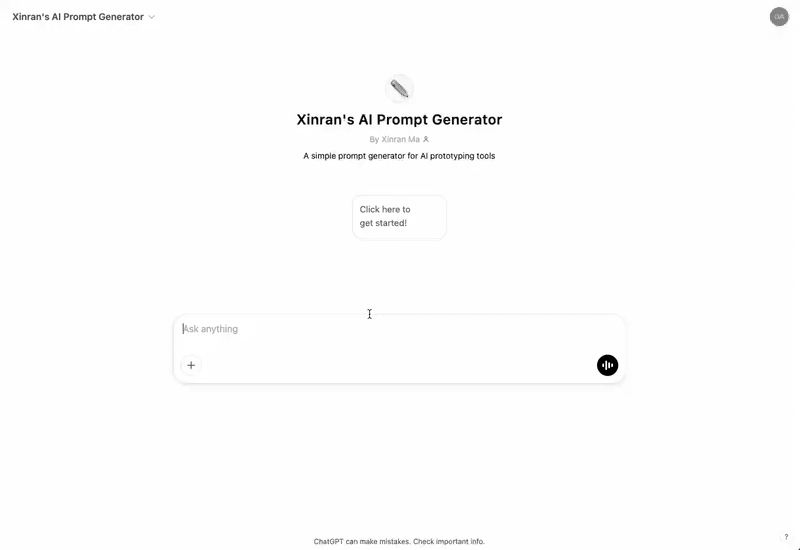🐴 How I built a GPT to generate prompts for AI prototyping tools
With a step-by-step walkthrough
☀️ Hi from a sunny New York!
In last week’s newsletter, I mentioned a bot (custom GPT) I built to generate effective AI prompts.
So today, I'll take you behind the scenes of how I built it and walk you through my thought process at each step.
Let’s dive in.