🌅 Happy Saturday!
Today, I’d like to try out a new format—guest post! I’m thrilled to welcome Cristian and he will be talking about his prompting templates.
We connected through LinkedIn and had a virtual coffee chat together. He is a product designer based in New York who also has a strong passion for AI's potential in product design. What really impresses me is his drive, efficiency, and his "get things done" mentality. I’m sure he’ll bring fresh perspectives to you all today!
With that, I'll turn it over to Cristian to share his insights.
Hi friends!
First off, a big thank you to Xinran for giving me the opportunity to share my thoughts with you today!
As I reflect on how AI has transformed the way I work, I can’t help but appreciate the freedom these systems provide. It’s no exaggeration to say that by leveraging AI tools for knowledge, brainstorming, and even content generation, I’ve been able to boost my productivity—both professionally and personally—by at least 5x.
AI tools allow us to spend less time on repetitive tasks and more time focusing on the finer details. At the same time, they give us the space to zoom out and think more strategically about our work, leading to higher-quality results. This balance is something I’ve come to truly value.
That being said, I’ve noticed some hesitancy among designers to fully embrace these tools. Many of you have shared that this comes from the learning curve or the feeling that “I can do this faster myself—why use AI?” And you know what? Sometimes that’s true. But AI isn’t about replacing our manual processes—it’s about enhancing them, helping us think more holistically and become more well-rounded as designers.
That’s why one of my key missions is to not only share practical tips on integrating AI into the design process—from ideation and user testing to seamless hand-offs with engineering teams—but also to provide resources that support overall productivity and career growth. I believe that becoming the best version of ourselves as designers requires more than just mastering tools; it’s about having the right strategies, templates, and frameworks that make a real difference in how we work and grow.
So, let’s dive into it! Join me as I share three prompt templates I’ve created to help supercharge your work and make the most of AI’s potential.
A Prompt Template for Designing Targeted User Surveys
One of the things I love most about this field is user research—the different methodologies available to us and the ability to really listen and observe how people interact with systems. It’s fascinating to uncover the root of a user’s problem or discover opportunities that may not even be considered yet. The whole process of understanding users and solving their problems captivates me.
However, the planning and documentation side of user research can sometimes become quite time-consuming. Don’t get me wrong—good, intentional thought should always go into deciding why we’re conducting a study and the outcome we want to achieve. But once we have those pieces figured out, tools like ChatGPT can really streamline the process. One way I’ve found it incredibly helpful is in planning the flow of surveys.
Here’s a prompt template you can use to help guide survey creation quickly and effectively.
Prompt Template:
"Help me create a survey for [Type of Product/App] aimed at [Target Audience]. The survey should focus on [Main Objective] and cover [Key Topics]. I want the survey to have [Number of Questions] questions, and I prefer to use a [Scale Type: e.g., 1-5 Likert scale, multiple choice, open-ended] for most questions. Please provide five example questions."
As you can see in the example above, the AI-generated survey offers thoughtful questions to gauge user satisfaction with various aspects of the app, from workout tracking to customization and notifications. While these questions provide a solid foundation, there’s always room to refine and tailor the survey even further.
After generating your survey draft, take a moment to reflect on how well the questions align with your goals. This is where you can prompt your way to a more refined version—adding, adjusting, or expanding questions until you’re confident in transferring them to your surveying platform of choice. For instance, after reviewing the initial output, I might ask the AI to include a boolean logic that allows users to access an open-response question if they rate their satisfaction below a certain threshold. This extra layer of detail can help capture more nuanced feedback.
I encourage you to try this approach with your next survey project. You’ll not only save time, but also develop a more dynamic survey that better serves your research goals.
A Prompt Template for Creating Any User Dialog
Content creation can sometimes feel like a time-consuming task—finding the right words, striking the perfect tone, and crafting a clear message can take significant effort. In larger organizations, there are often entire teams dedicated to this one job. But for many of us, especially when it comes to designing error messages or handling experiences that stray from the happy path, we end up managing this process ourselves.
Not too long ago, I worked on a project where I had to account for a multitude of error scenarios and off-path experiences. One thing that really saved me time was jamming with my AI assistant to brainstorm different copy approaches. Together, we generated several variations quickly, helping me refine the best way to present each scenario to users.
This is where a simple prompt template like the one below can be incredibly useful
Prompt Template:
"Help me create content for a [Type of Dialog] that appears when a user [Trigger/Event]. The dialog is related to [Task Description] and involves [Action 1] and [Action 2]. Provide five variations, including title text, body copy, and action buttons in a table format."
Although this is just a hypothetical example, it illustrates how AI can help generate multiple ideas, giving you a range of options to formulate the best path forward. The key here is to remix and tailor the output based on your specific project needs. Adding context about the experience or scenario will significantly improve the quality of the AI’s response, so be sure to provide as much detail as possible.
And remember, this approach doesn’t just apply to dialog creation—there are countless other instances where collaborating with AI in this way can be a huge time-saver. Whether you’re working on onboarding flows, notifications, or even error handling, this method can help you quickly brainstorm and refine your content.
A Prompt Template for Creating Clear Accessibility Requirements
Miscommunication or tight deadlines often make it tough to hand over all the necessary accessibility details to our engineering team, especially in smaller organizations where designers wear multiple hats. But one thing I’ve started to enjoy is using AI assistants to help craft accessibility acceptance criteria for Jira tickets.
Now, I know many designers might cringe at the thought of opening Jira, but the truth is, we often know more about the interactions in play than anyone else. When we leave it to PMs or engineers, important details can get lost in translation, leading to unnecessary back-and-forth. By leveraging AI, we can simplify the process, drafting clear and actionable stories quickly and efficiently.
Here’s a reusable prompt template to generate accessibility documentation that ensures a smooth hand-off:
Prompt Template:
"Help me create a Jira story for [Design Context]. Focus on accessibility improvements, including ARIA roles, keyboard navigation, and suggest other acceptance criteria that you think might be relevant based on my explanation of the experience."
I encourage you to give this template a try and see how it can streamline your workflow when crafting accessibility requirements. Treat it as a flexible starting point—remix and adjust it based on your specific project needs, whether you're working on radio buttons, dropdown menus, or any other component. By using AI to handle some of the technical details, you can focus more on designing inclusive, user-friendly experiences.
Remember, accessibility isn’t one-size-fits-all, and every project brings unique challenges. Don’t hesitate to tweak the template, and always review the AI-generated responses to ensure accuracy and alignment with your design. While AI can be a powerful tool, it’s essential to check for mistakes and fine-tune its suggestions to fit your situation. The more you adapt it, the more seamless accessibility can become in your design process.
Taking AI to the Next Level: Experiment, Remix, and Share
As you can see, AI has the potential to streamline so many parts of our workflow, from designing surveys to creating user dialogs and ensuring accessibility. The templates I’ve shared are just starting points, and I encourage you to try them out, remix them, and adapt them to fit your specific needs. Don’t be afraid to experiment—AI allows us to push the boundaries of our creativity and precision.
If you find these templates helpful, I’d love for you to share them with others who could benefit from them. Collaboration is key, and the more we explore these tools together, the more we can learn and grow as designers.
Finally, I invite you to reflect on how you’re using AI prompting in your own work. How has it changed the way you approach design? What insights have you gained along the way? I’d love to hear about your experiences—feel free to share your thoughts and stories with me!
🙌 Thanks Cristian for writing today’s guest post. He regularly shares product design insights in his newsletter.
If you are interested in AI prompts, I also published a practical guide in this newsletter back in June: AI prompting guide for product designers. Check it out.
Cheers,
Xinran
-
🎙️ P.S. I ran a super fun experiment of converting my newsletters to podcasts. The speed and quality are mind-blowing. 🤯
Here is an example:
Have a listen and let me know what you think!
The podcast channel is named Design with AI too, available on Spotify.




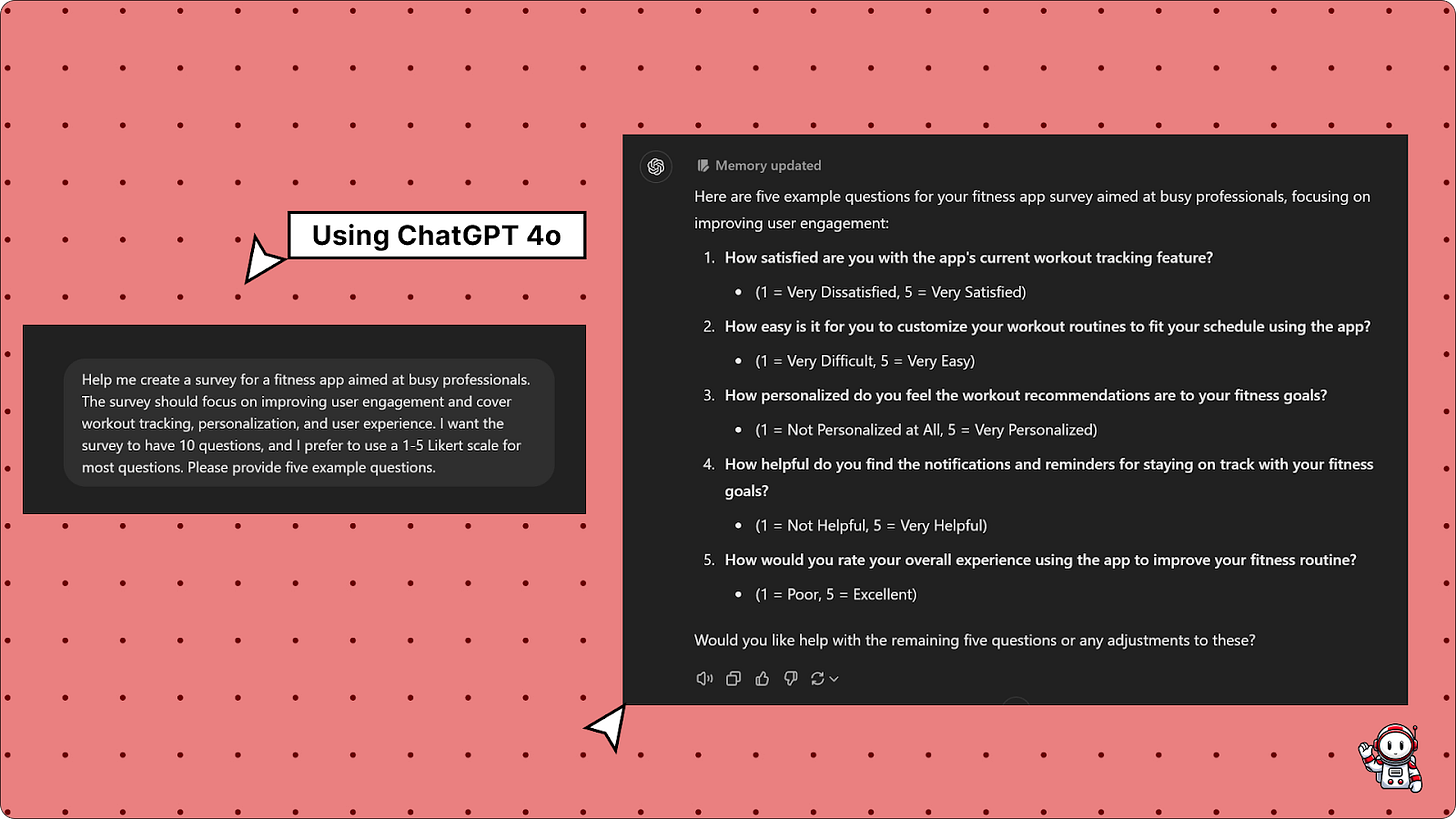

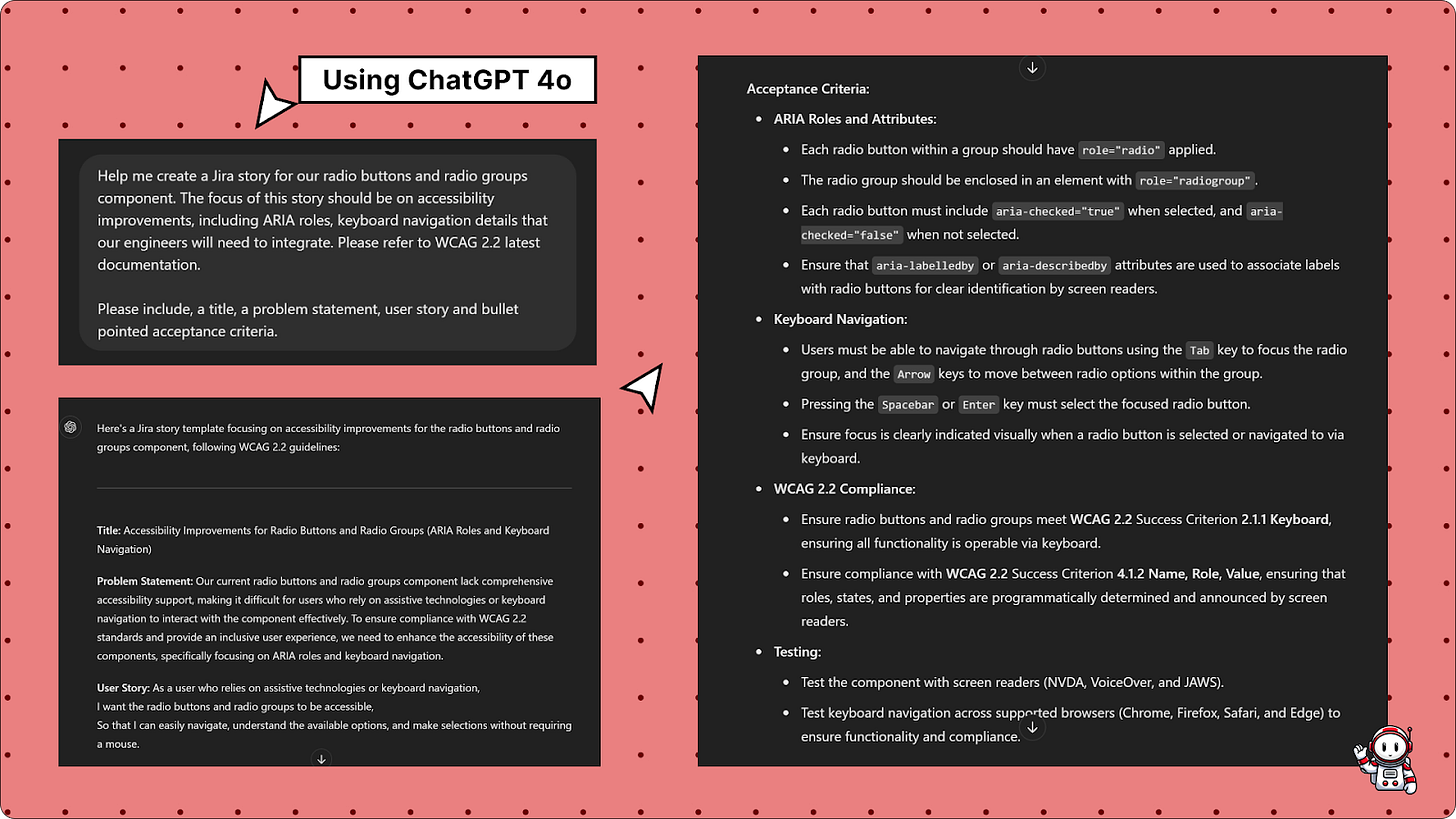
Thanks so much for the opportunity to contribute to your newsletter Xinran!
Love the content you’re creating to help designers lean into the AI powers workplace!
Thanks for sharing these prompts 🙏🏻🥰🚀